Forwarding text messages to an email address isn’t particularly hard. Most modern Android phones will support forwarding. It is a cumbersome process, but it works. The only issue is that you need to do it manually, which isn’t always ideal. In fact, it is rarely ideal. Sometimes, it is useful to have those text messages sent automatically to your email address. While Android doesn’t support this natively, there are options out there.
The best method to automatically forward text messages to an email address is to use the AutoForward Text app. When set up correctly, which takes just a few minutes, this app will auto-forward any text messages to your email address. No hassle is involved.
Let’s tell you a little bit about how it works, and give you some information about why you may need an app like this.
Why Would You Want To Forward Text Messages To An Email Address Automatically?
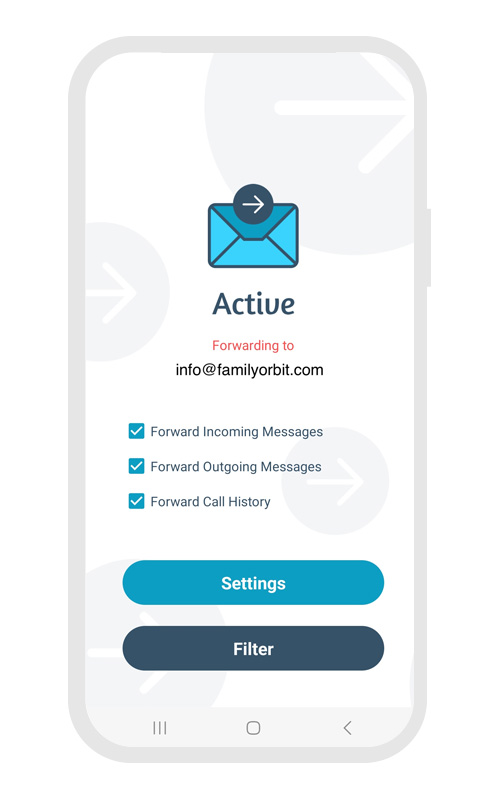
Most of the people that use AutoForward Text operate small businesses. They have SMS messages coming in all the time, sometimes as part of an SMS marketing campaign and sometimes because they have opted to offer customer support via text message.
Forwarding text messages to an email address automatically allows customers and clients to be given a timely response to any queries/support issues. AutoForward Text even allows businesses to access their text messages remotely, even if they are nowhere near the phone.
AutoForward Text ensures that any text messages are sent to the right people. When the app has been set up, any incoming text messages can be sent to multiple email addresses or another phone numbers. Filters can even be set up to give priority to messages or ensure that they are only read by certain staff members.
Basically, forwarding text messages to an email address automatically isn’t the only benefit, there are multiple reasons why a small business (and even a larger business) may want to use a bit of tech like this. It makes text message management so much easier, and it ensures that their customers get the care and attention that they deserve.
The Best Method to Automatically Forward Text Messages To An Email Address
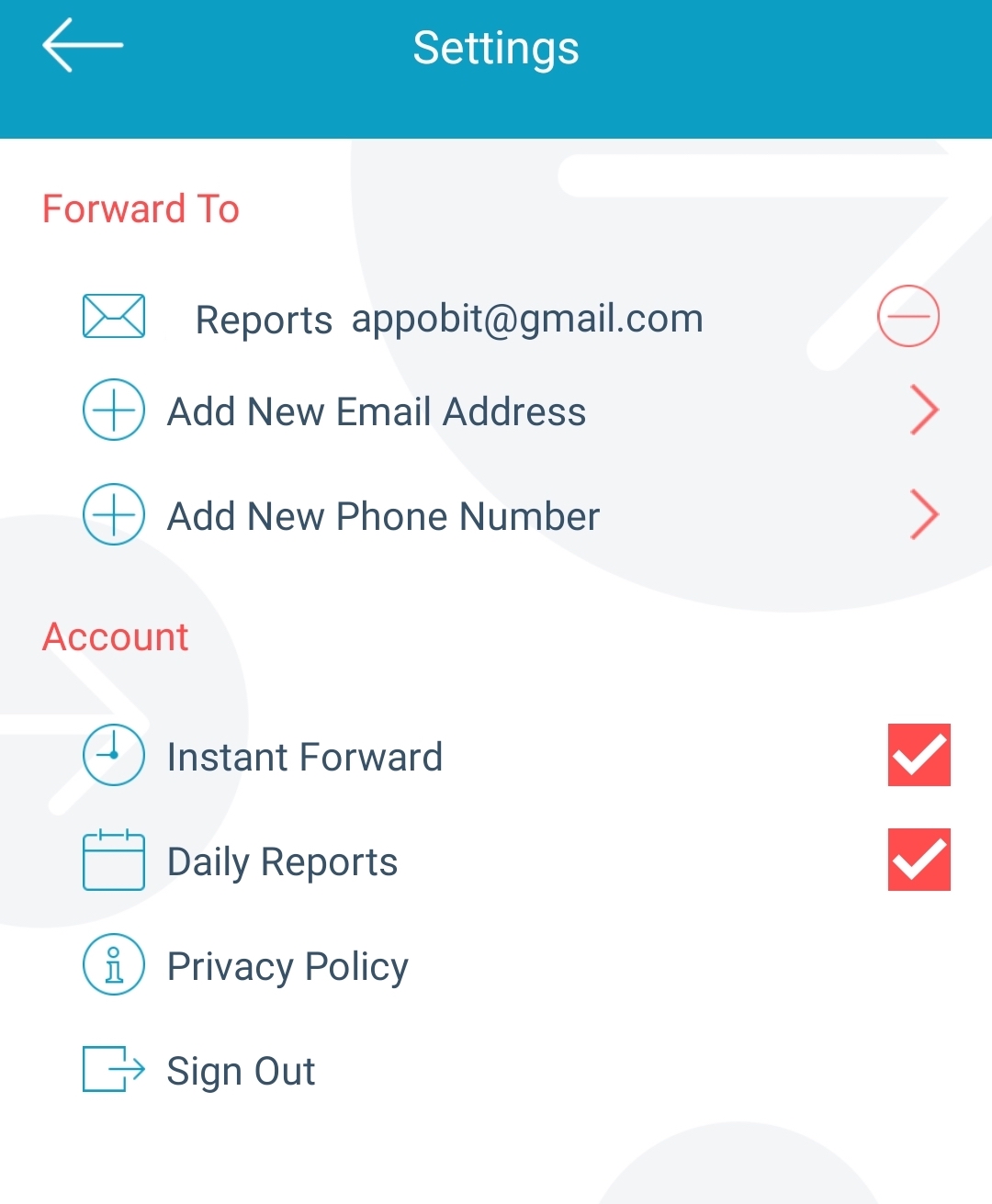
As we said, the best method for automatically forwarding text messages on an Android phone is to use the AutoForward Text app. Let’s tell you how to get that up and running. You will see it is much, much easier than you may think.
Creating an Account
Due to the way that AutoForward Text works, you will need to create an account. You can do this on the website www.autoforwardtext.com. It takes just a couple of minutes to do. Make a note of your username and password, as you will need them to access the app.
Downloading The AutoForward Text App
Once you have created an account, look for the ‘download’ button on the same website. Make sure that you are using your Android account when you click it.
- Click the ‘Download APK’ button that appears.
- Click ‘Install’
- Login to your account
- Accept all required permissions. Remember, the app requires access to your SMS, etc. to be able to auto-forward.
Configuring The App
Once you have accepted all relevant permissions, you can start configuring your forwards. This is a fairly self-explanatory process, and the app will guide you through everything that you need to do. You can make your automated forwards as complex or as simple as you like. Most people just start out with a simple text to email forward, and they start experimenting with multiple email addresses and text messages later on.
Once you have your app configured, send yourself a quick text message. If you have done everything correctly (and the forwarding has been set to instant), then you should see this text message appear in your email inbox in just a few minutes!
Final Thoughts
If you want to automatically forward text messages to an email address, then use AutoForward Text today. This app is being used by small business owners all over the country. There is no simpler method for getting those texts automatically from your phone to your email address. It takes just minutes to set up. Get this installed, and you won’t ever have to manually forward a message again.





